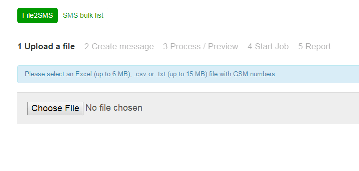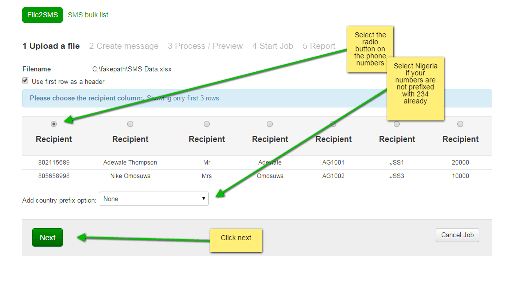Sending SMS messages to a large number of recipients no longer present a daunting task with the multiplicity of bulk SMS software and web platforms offering this service. Lets take it a step further; what if you intend your recipients to receive information different from each other or specific to each individual. That might pose a challenge to some platform.
Its quite easy; all you need do is to input all your information in an excel file. See an example below.
As per the example, you will see there are different information specific to each phone number. Now assuming a school intends to address parents informing them of their wards, class, amount and even address the SMS to each parents by their name.
We have already outlined that in the excel file. Simply follow the steps and screenshots below to make it possible.
Login to your Bilsmore SMS portal
Select File2SMS
Upload the excel file
Ensure you included the phone numbers in your excel file and tick the column as recipients – See the screenshot below.
Click next and the next page – Type your message in the box provided and exactly where you want an information in your excel file, insert the applicable column heading using the ‘Insert Placeholder’ drop-down.
Continue the process and send your message.
Its quite easy, efficient and fast. To get started – Send a mail to ‘info@bilsmore.com’ SMS cost N2 per SMS.