If you are running a property portal for public access. Most likely you won’t want to bother yourself on posting the ads, uploading the pictures or inputting the details. The best way of handling this is to allow whoever is the landlord, agent or owner of the ad to perform the task of uploading the details, while you as the admin simply visit the backend, review the ad and approve.
Good to note that without your approving, the ad will not be displayed live on the website for other interested visitors to see.
The approval process is quite simple and easy, simply follow the steps outlined in the screenshot and the explanation that follows.
How it works
A typical property listing site built on WordPress handles the property ads like posts. You may want to read up on my tutorial on managing posts.
After logging into the site. locate the listing menu on the right side of your backend site
After clicking, you will be taken to a page showing all listings submitted on the site – Pending, Approved or in draft.
Follow the arrows and click on the desired listing you wish to review. If I were you I may simply right-click and open in a new tab.
Immediately you click approve. the listing/ad will be displayed live on the home page of your property portal.
Its quite easy. Should you encounter any problems. simply drop a comment below. I’d be glad to assist.


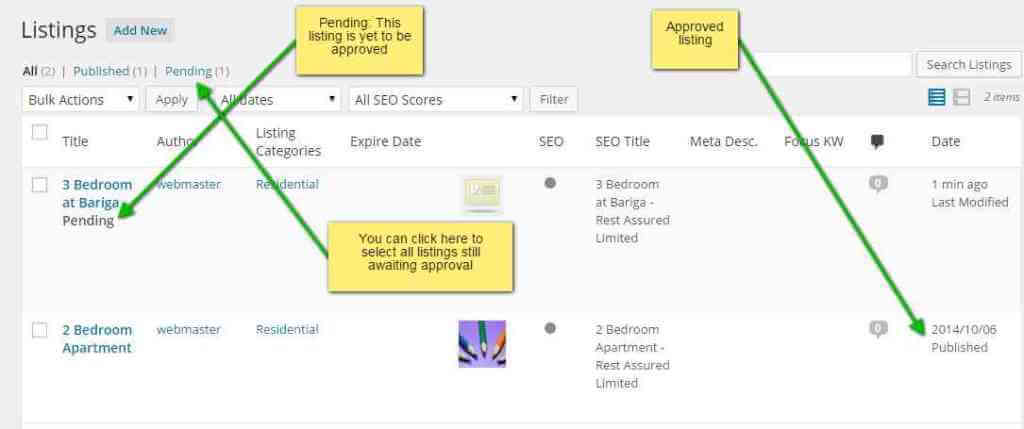

I don’t think the title of your article matches the content lol. Just kidding, mainly because I had some doubts after reading the article.