This post relates to managing a Joblist feature on your WordPress website. Admin or authorised users with appropriate access can follow the instruction to review the listings after submission for the front-end.
After the job has been posted
Locate Job Listings in the Backend.
Select ‘All Jobs’

Edit the Job to view the details and approve. Per item, click on the Edit icon in the rectangle box as depicted in the screenshot
For bulk approvals or action, tick the box for each and select the desired action form the Bulk actions field.
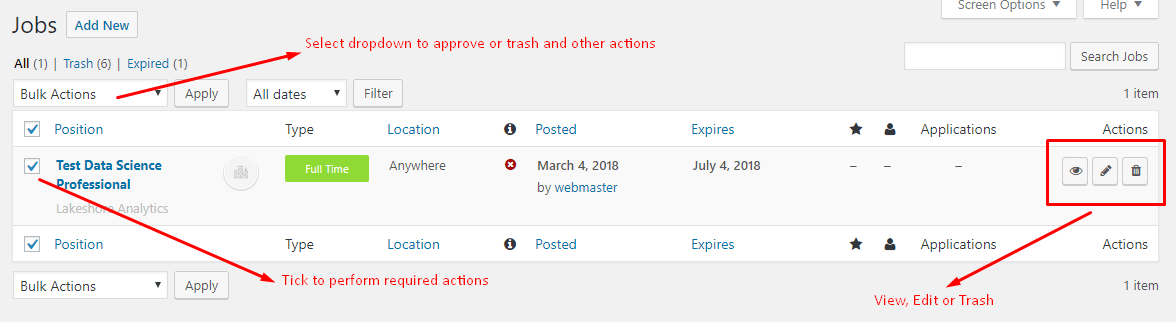
You can also edit the Application email field to control the recipient of the applications[See below]. After reviewing, click Publish.


The Best Premium IPTV Service WorldWide!
Thank you for your sharing. I am worried that I lack creative ideas. It is your article that makes me full of hope. Thank you. But, I have a question, can you help me?
o7kWX9mouCw
KNjMqHcJFEK
5i2uPD0QcF0
lGHsJCPbZGO
GRiIF4I4jAn
ESqNBvPBMBV
5SrRD8nQzu7
A63KZkMC7uR
Vquo7Oi9C8t
INdCChOmeBm
tX54YgJTAKE
zxSgY8i2i5G
1aEaBIwXFkd
Xenng9SUGOz
okIqPURJKES
vMRKOTcYvj3
7CJi2J3OJnA
DJdy8xi5Xyn
3ZuiBCme9ao
SHTRRPgK0za
gcfivA3nK7P
uG2LkF8ocW1
ba9erhuzHH6
NYZMoLmC4b4
RkSxi1K2sNU
37LDqxrhps0
nQbaMLzPhum
tP4yoP9Si84
Jh0ftVOxlDa
oE9qNDpdJi8
I6AE51DsqUf
6C8PXbOsj4n
8uAhPBJE6ct
ADgn62ekg9w
IAfhQcCZwQ3
Zl7dA3YZ2Sj